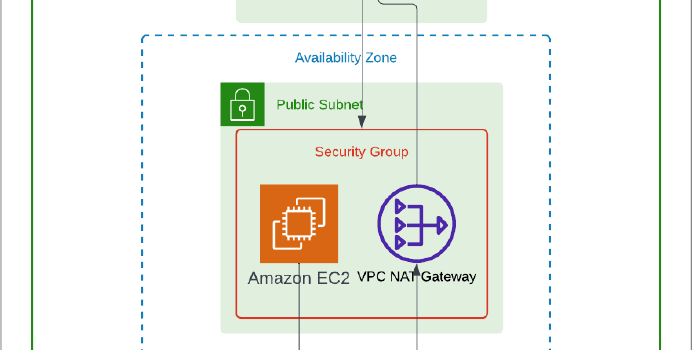Building a VPC and installing a Network Firewall
Journey: 📊 Community Builder 📊
Subject matter: Building on AWS
Task: Build a VPC using IaC via Terraform and install a Network Firewall!
Following on from the project build where I created a VPC, in this article we provision the VPC again and then build out a Network Firewall.
Within the VPC, there are Public and Private subnets, an Internet Gateway, a security group, custom route tables, and a NAT Gateway.
Using the 6 Pillars of the AWS Well-Architected Framework, Operational Excellence will be achieved by using Terraform to deliver an Infrastructure as Code pipeline.
The first question is, why?
Simple, I haven’t created a Network Firewall before. So lets get on with it!

Credit: The Network Firewall architecture was created using guidance from Esteban on Medium Here
What did I use to build this environment?
- Visual Studio Code platform
- Terraform
- AWS CLI
- AWS Management Console
What is built?
- Amazon VPC
- Public and Private subnets
- Security Groups
- Custom Route Tables
- Internet Gateway
- NAT Gateway
- Network Firewall
- Network Firewall Subnet
- Firewall Policy
- Network Firewall rule groups
- EC2 instance
As my VPC is built using IaC, I can deploy this quickly and then use the infrastructure to complete other project tasks.
In a production environment, I would also ensure we had resiliency with instances spanning Multiple AZs.
I launched an EC2 instance in my VPC and configured it to connect to my new VPC, Public Subnet and route through my Network Firewall!
Some of the highlights…
The base VPC builds:
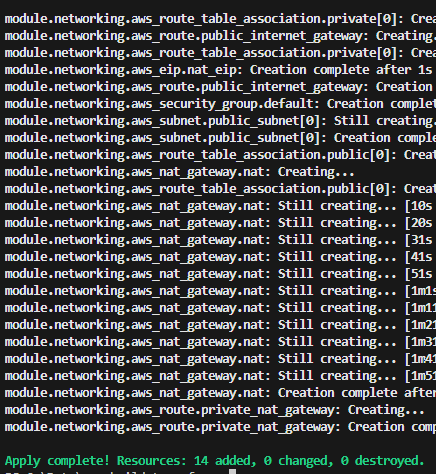
AWS Management Console VPC Resource Map:
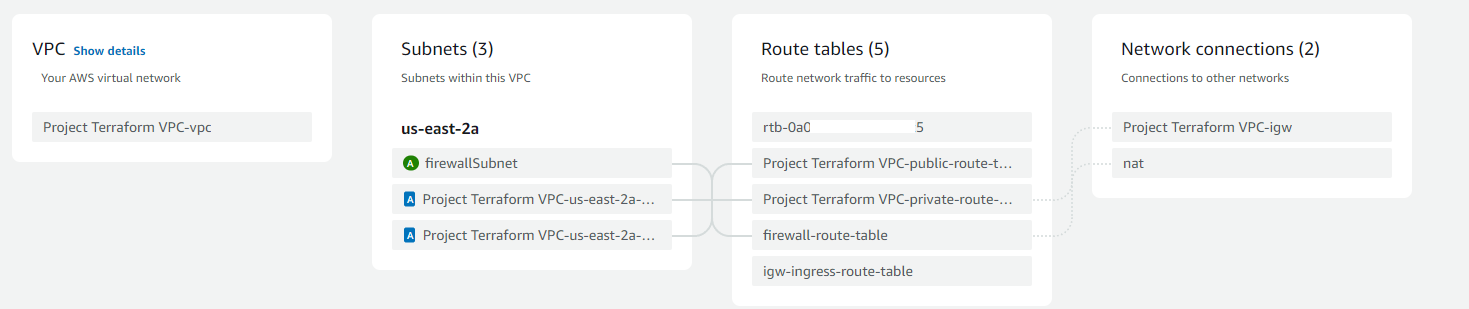
Network Firewall:
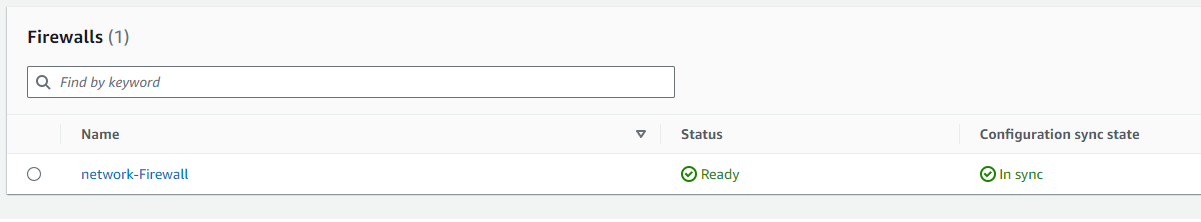
Firewall Policy
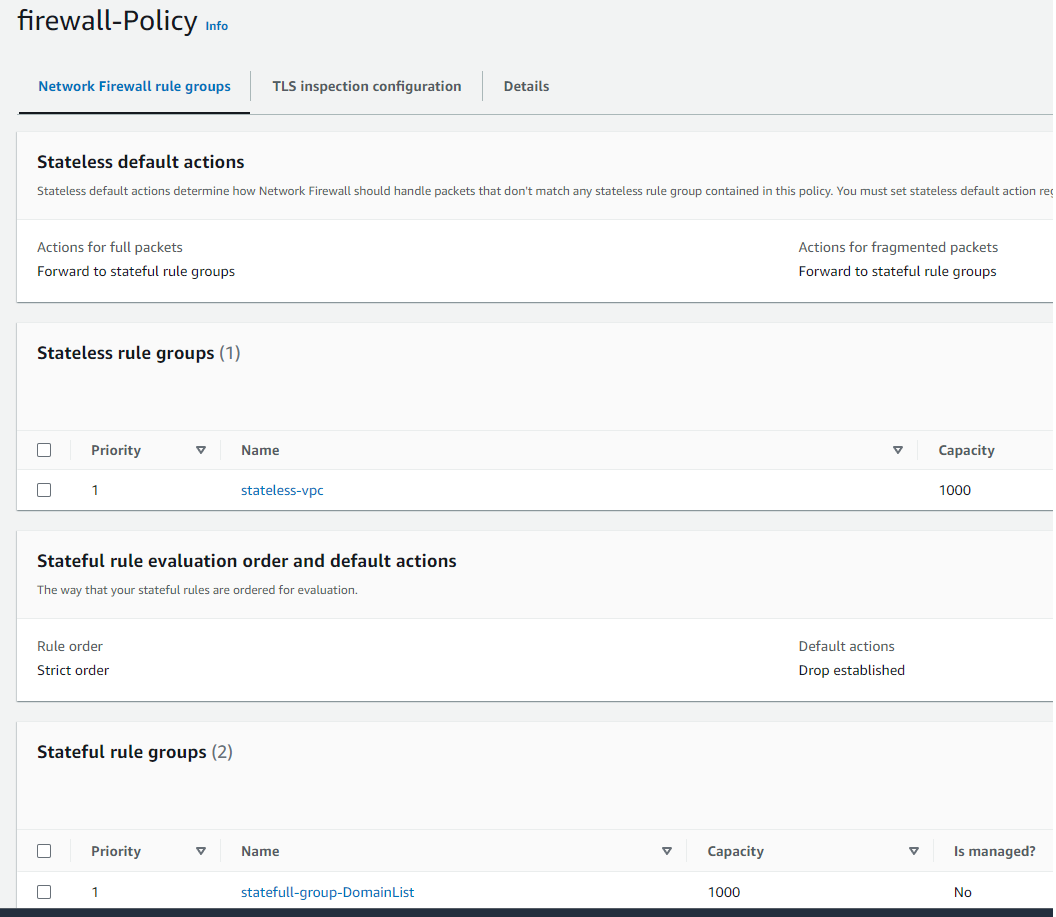
Firewall Rule Groups:
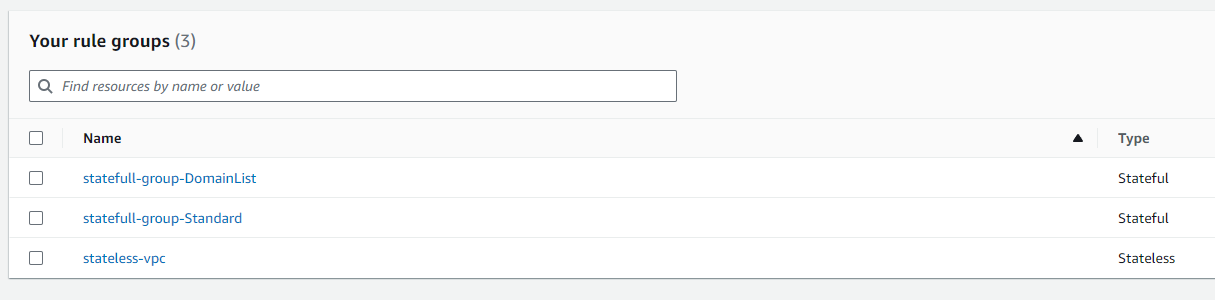
EC2 creation:
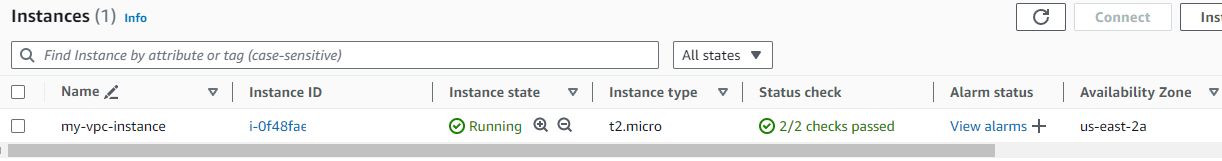
My interpretation of the architecture:
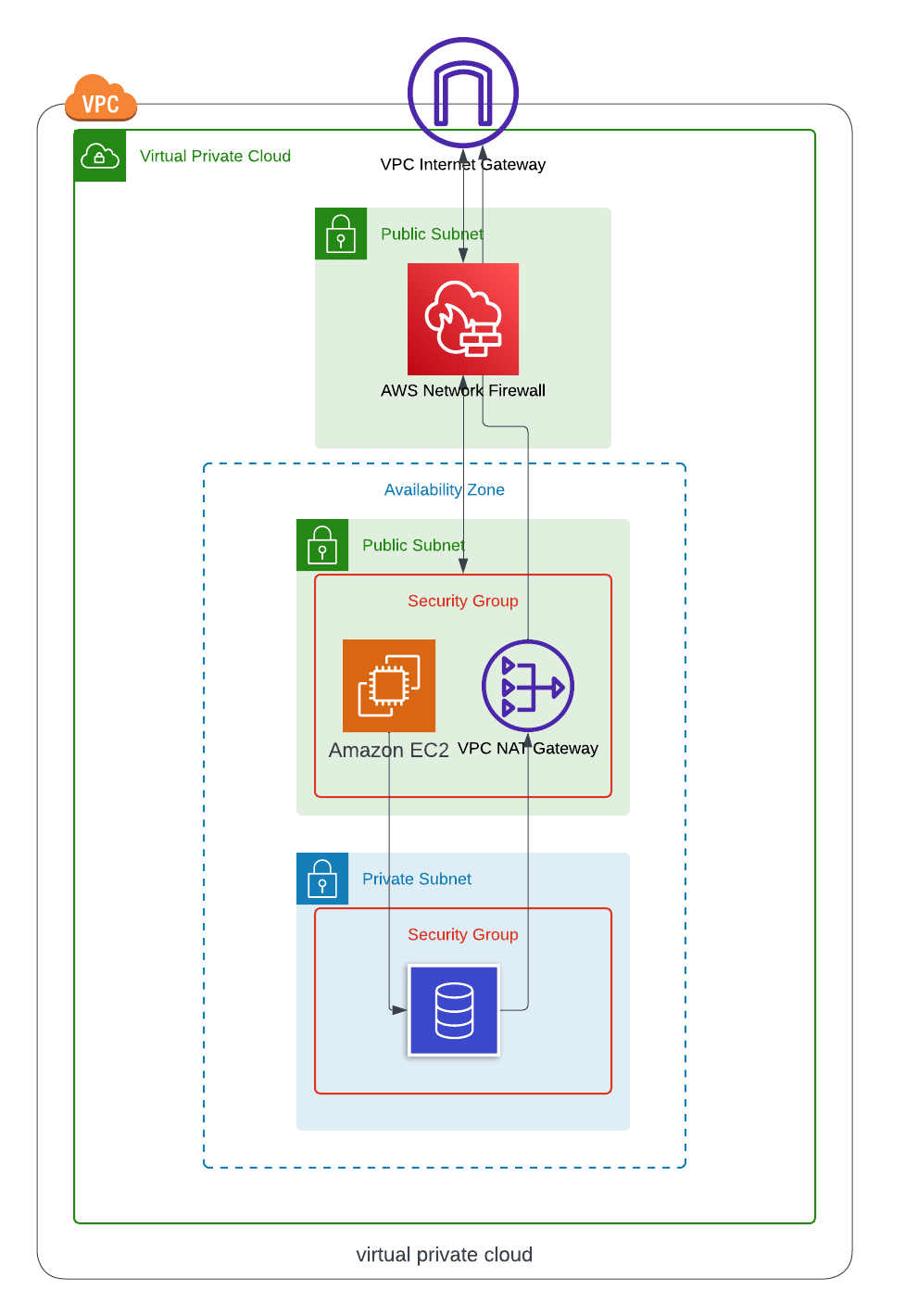
Troubleshooting required!
What I did not anticipate was the problem I ran into when I came to destroy my environment.
Three words: Firewall Delete Protection
After much fun, I managed to troubleshoot that delightful issue which I will document in a different post.
I hope you have enjoyed the article, I enjoyed the build!